
Every entrepreneur and business manager knows that invoicing customers is a vital part of any business. Even the most trivial errors can lead to loss of revenue, tarnish a business's reputation, or even worse.
Invoicer is here to help you prevent these common invoicing mistakes and ensure your business's cash flow stays optimal.
Everyone is guilty of making minor mistakes. Human error is a part of being human. However, this is a critical reason why businesses should consider using an invoice generator. Invoicer is here to help you prevent these common invoicing mistakes and ensure your business's cash flow stays optimal.
Here are 10 of the most common invoicing mistakes you can avoid by using Invoicer.

Failing to send an invoice promptly after a service is complete is more common than you would think. Things come up, people get busy, and you can forget. By not sending invoices immediately it makes you look unprofessional and delays the entire invoicing process. You might forget to invoice altogether.
The sooner you send an invoice to a client/customer, the faster you will get paid for your work.
How Invoicer can help: Whether you're on the go or at the office, Invoicer makes it convenient to create and send invoices anywhere, anytime. Access our invoice generator from your Desktop, Tablet, or mobile device.

Clearly defining your payment terms and conditions is crucial when creating a professional invoice. If you are specific and consistent in communicating your payment terms, the chances of experiencing scope creep or seeing late payments are slim. However, if the project is experiencing scope creep or other issues, be sure to re-state your payment terms and conditions. As you can see, detailed payment terms on company invoices are a deciding factor in the success of any business.
Invoicer offers complete invoice customization so you can be as detailed as you need.
How Invoicer can help: Invoicer offers complete invoice customization so you can be as detailed as you need. For example, set an exact payment due date rather than a vague "Net 30". Additionally, there is more than enough space to politely specify your payment terms, late payment policy, and other conditions at the bottom of every invoice.
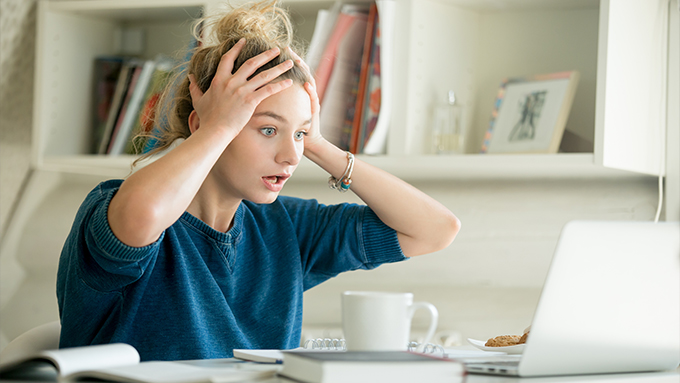
Invoicing the wrong client or customer is a simple yet detrimental mistake for any business. By sending an invoice to the incorrect person, you delay payment and come off as unprofessional. One way to avoid this surprisingly common mistake is to ask the client you're in contact with who will be managing the payment of the invoice. When in doubt, always ask.
Invoicer allows unlimited client profiles.
How Invoicer can help: Invoicer allows subscribers to create unlimited client profiles. With client details such as phone numbers and email, you should have enough information to ensure you are addressing the right person. Additionally, at the bottom of a client's profile, you can view all invoices associated with that client.

Every client has different needs. Some only require a simple breakdown of goods and services rendered. For many, a detailed and itemized list is crucial for expense management and reporting. So, being specific when itemizing charges on any invoice should become habitual. Be clear and consistent in how you communicate with both new and regular clients (in regards to invoices, anyway!). It is the best way to avoid an unhappy client and affecting your cash flow.
Invoicer makes itemizing products and services simple.
How Invoicer can help: Invoicer makes itemizing products and services simple. You can add unlimited line items under the Description area of the invoice. Add a name and a clear description of the work completed or product purchased to the corresponding line item.

Spelling errors, incorrect invoice numbers, and incorrect calculations are the most common errors people make in an invoice. Not only do they put your business' professional reputation on the line, but they also stop you from being paid on time. These mistakes are surprisingly easy to make, especially when using a generic invoice templates vs. a professional invoice generator. Take the time to proofread invoices before sending them. An error-free invoice is sure to lead to positive and ongoing relationships with your clients.
How Invoicer can help: Sometimes, simply proofreading isn't enough. However, with Invoicer's seamless invoicing features, it is. These include:

Even if you've sent a professionally detailed invoice that specifies an exact payment due date and payment terms, payments can be late. Most clients forget or misplace the invoice, while others need you to remind them for payment. Regardless, it is your responsibility to follow up on unpaid invoices right away. If you aren't keen on taking on this responsibility, automated invoicing software is the way to go.
How Invoicer can help: You can easily resend an unpaid invoice.

Technology is a gift and a curse. Computers have system crashes or can be physically damaged. Unless you've backed up your data, you lose everything for good. To avoid this devastating occurrence, make regularly uploading invoices to the cloud a part of your MO. Additionally, if you are using cloud-based invoicing software, it will automatically back up your invoices for you.
Invoicer securely stores your invoices and client profiles in the cloud.
How Invoicer can help: As a cloud-based invoicing solution, Invoicer securely stores all of your invoices in the cloud so you can access them any time from your desktop, tablet, or smartphone.

Making it easy for clients to pay their invoices is one of the most effective ways to get paid fast. By clearly specifying your preferred payment method or, ideally, offering a variety of payment methods, you can make payments convenient for your clients. Thus, the likely hood of being paid on time is much higher.
With a variety of payment options, Invoicer ensures the payment process is safe and efficient for everyone.
How Invoicer can help: We integrate with Stripe so you can easily accept multiple methods of payment. These include credit/debit cards, Apple Pay, and Google Pay. With a variety of payment options, Invoicer ensures the payment process is safe and efficient for everyone.

There are several reasons to switch to paperless invoices. A paper-based invoicing system is costly and inefficient. The stress of when and if a client will receive their invoice is unnecessary. By ditching the paper trail and switching to a cloud-based system, you can automate the process. In turn, this will speed up the payment process and save you both time and money.
Creating invoices with Invoicer's in-line invoice editor is intuitive and reliable.
How Invoicer can help: Invoicer makes switching to a paperless invoicing system simple. Creating invoices with the in-line invoice editor is intuitive and reliable. You simply fill in the fields, and the information will automatically save to the cloud. For further convenience, you can manage clients, track invoices, and so much more!

An invoice with basic errors, missing information, or a disorganized layout will inevitably lead to complications and impact your cash flow. You may have experienced this if your business is using paper invoices or relying on invoice templates.
To create a professionally formatted invoice, here is the key information every invoice should have:
How Invoicer can help: Alternatively, you can use a cloud-based invoice generator like Invoicer.ai to create, send, and track error-free invoices for you. Invoicer encourages fast and convenient invoice generation. Our in-line editor has everything you need to create a flawless invoice. Simply fill in the professionally organized fields and send the completed invoice to your client.

Seemingly minor invoicing mistakes such as sending an invoice to the wrong person or forgetting to back up invoices can have a devastating impact on your business. Invoicer is a powerful and intuitive invoice generator that will help improve the invoicing process for your business by allowing you to:
Try Invoicer 100% FREE for 14-days and see how we can help you avoid these common invoicing mistakes and so much more.